Our home page contains our approach, partners, a video about us, our team, and links to our popular courses. This page is a brief summary about us.
- 801.746.2462
- 400 West Lawndale Drive, Salt Lake City, UT 84115
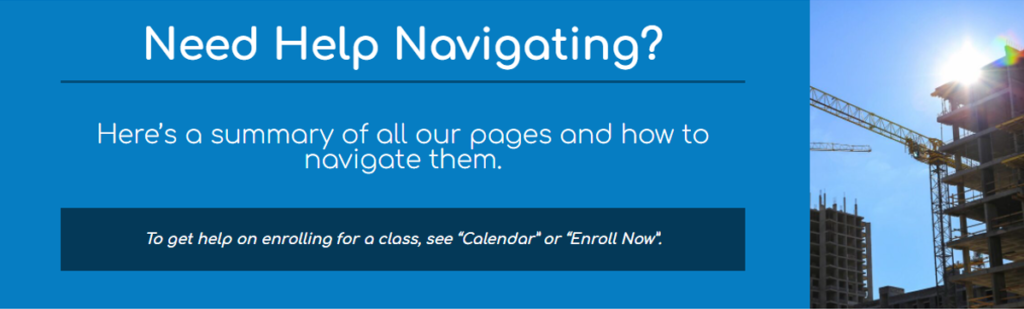
Our home page contains our approach, partners, a video about us, our team, and links to our popular courses. This page is a brief summary about us.

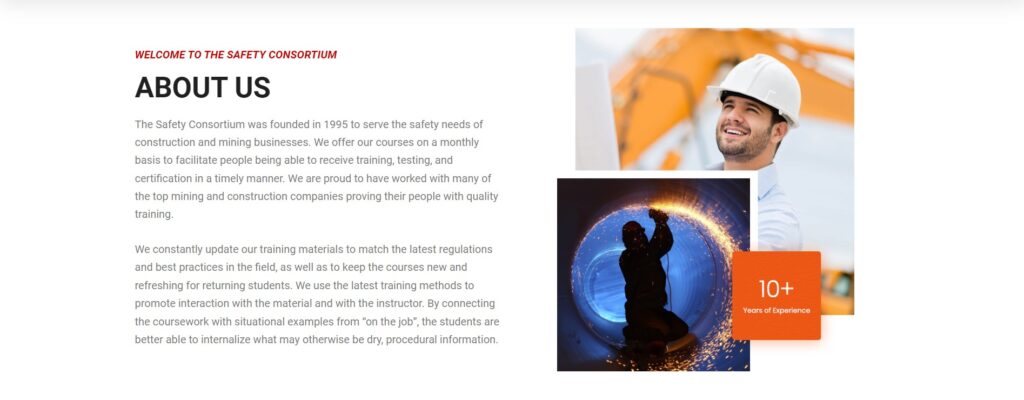
The “About” page contains information about The Safety Consortium, as well as our Awards, our location and Hours of Operation.
Our “Reviews” page is a page full of feedback from previous trainees, just in case one would like to view them.
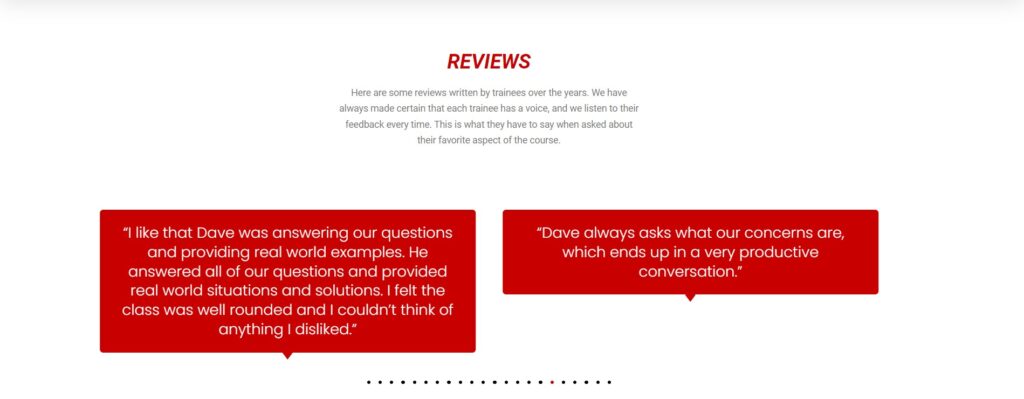
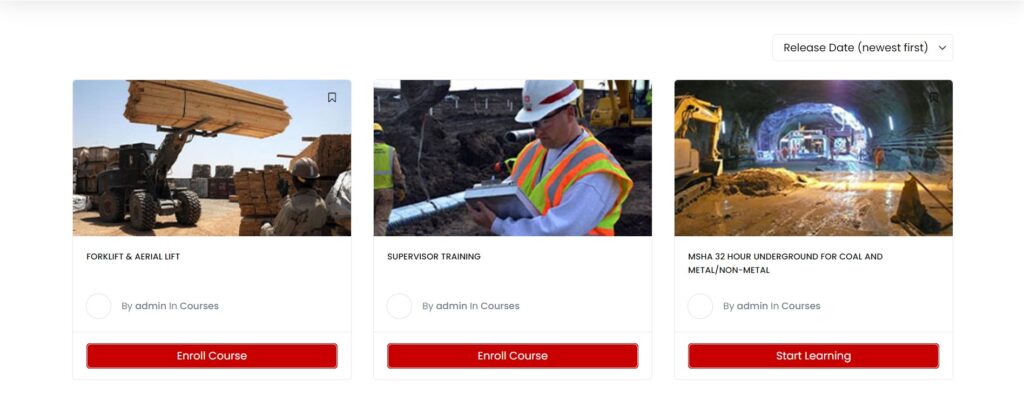
The “COURSES” Page shows all of our courses available, and a brief description of each when you click on them. In the drop down menu under “Courses“, you can find a specific class or click “ENROLL” to search upcoming dates on the calendar and apply.
Our Calendar is where you want to be! Especially if you want to enroll in the soonest class, or upcoming classes. You can choose list view, classes that week, or classes that month.
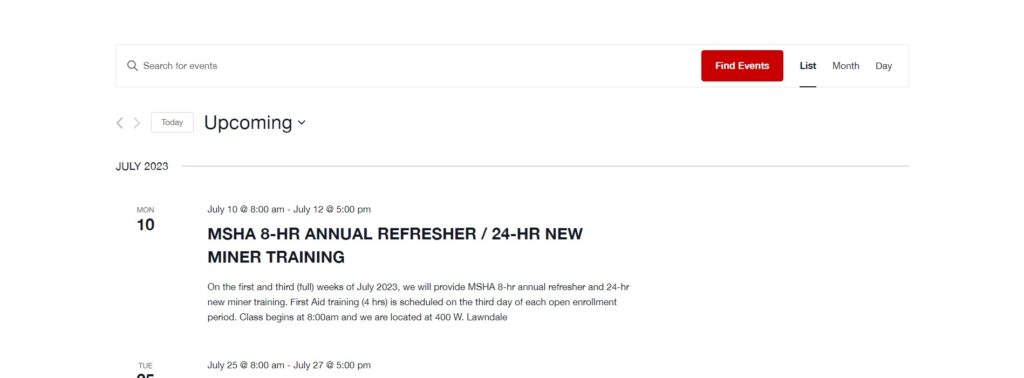
You can search for events using the search bar, or scroll through our upcoming events. Our calendar will show the soonest classes available in list order. Above the title of each class, it will show the date and time of that class. Below the title, you will see the price for that class, and the location, which is typically our building at 400 W. Lawndale Drive in South Salt Lake, Utah.
Click the title of the class you wish to enroll in. The next page will show you the price of the course, date and time of the course, and the venue address as well as our phone number.
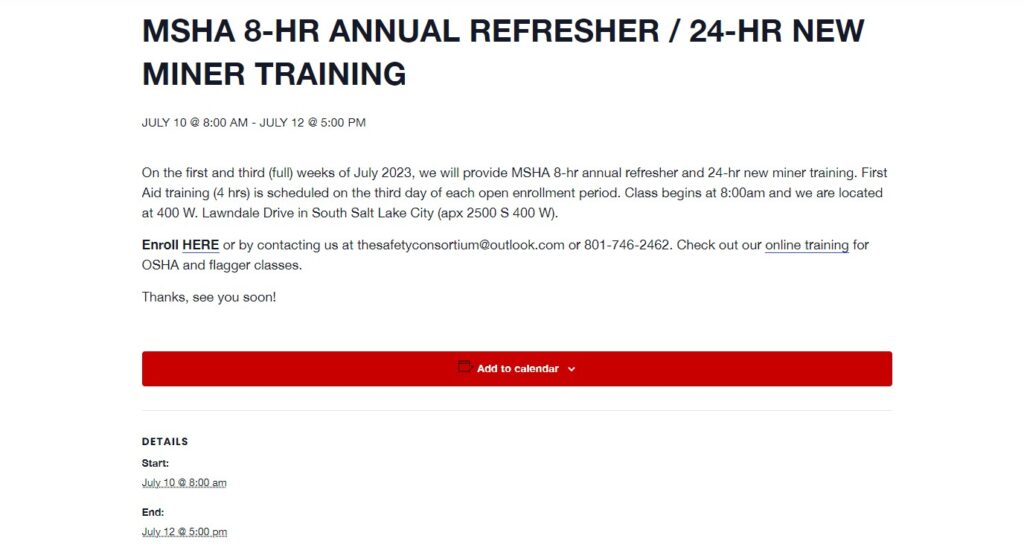
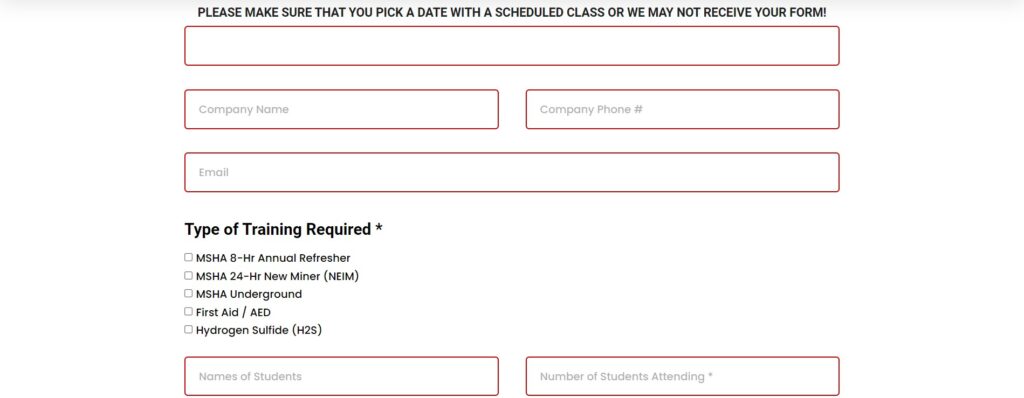
If you found the best date and class for you, be sure to write down or remember the CLASS NAME and CLASS DATE. Go up to the top of our website, and click “ENROLL NOW” and it will take you to this form:
Fill out the form with the information about your desired course. If you can’t register, you may have to create an account. Once you’re all done, click register. It will send the form to our e-mail, and you will get a confirmation email from us as soon as we respond, this usually only takes up to 24 hours. The e-mail usually restates the class you are taking, the time of the class, and our address. We will put you on the roster for that class and you are good to go! Feel free to e-mail us or call us with any questions. We don’t bite!

Our Blog is where we post information related to The Safety Consortium, as well as some good info on Mine Safety and the like. If you’re curious, feel free to snoop. You may find something you didn’t know before, and it may help you.
This page is pretty self explanatory. All it contains is our phone number: (801)-746-2462 our e-mail: [email protected] and our address: (400 W. Lawndale Dr. Salt Lake City, Utah-84115) and a form you can fill out with your contact information so we can get back to you, just in case.
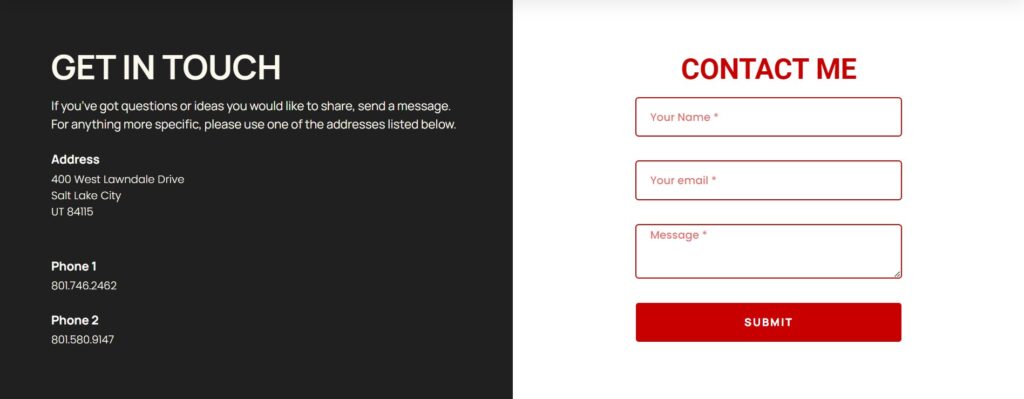
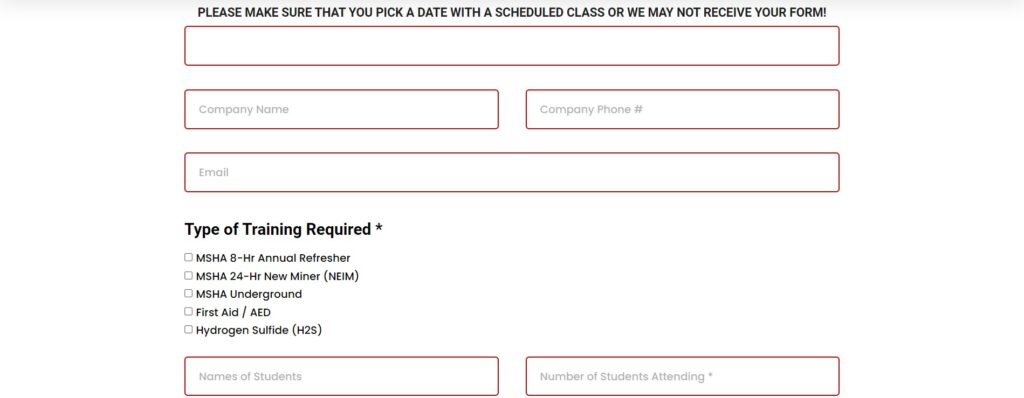
As stated in the “Calendar” section, “Enroll Now” is where you sign up for upcoming classes. Here’s the info:
3. Click “Register” and wait for a confirmation e-mail from us. It should only take up to 24 hours for us to respond. Our e-mail response will contain the course you applied for, the time class starts, the address of the venue (usually our address), and a brief thank you! You are now ready to attend the training of your choice.
If you have any questions, issues, or concerns, feel free to contact us and we will do anything we can to help! Happy Training!
The bright, orange button that says, “ONLINE COURSES” will take you to our BIS courses. All of these can be taken online and remotely. The drop-down menu contains common classes relating to The Safety Consortium and our areas of training, but we also have other courses, so feel free to browse at your leisure.
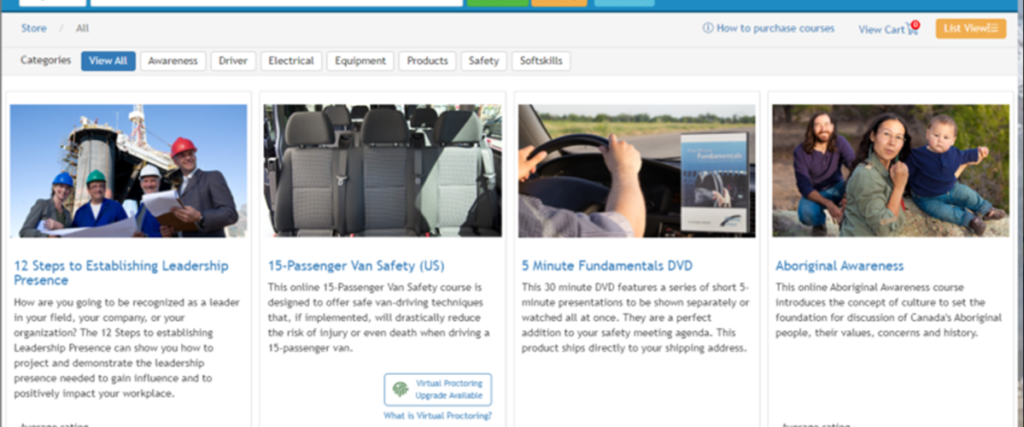
BIS-TRAINER “HOW TO PURCHASE ONLINE TRAINING COURSES FOR YOUR TEAM” LINK: HTTPS://YOUTU.BE/WFJ6BI6R0P4
If you find a class you want to take, click on its title to find out more about the course. Here, you can add the class to your cart. To purchase, you may have to make an account. On the right hand side of your screen, you will see the price of the course selected, as well as an “add to cart” button. You can also choose how many courses to buy if you have employees or co-workers needing the course.
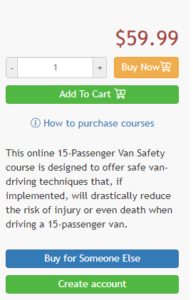

was founded in 1995 to serve the safety needs of construction and mining businesses. We offer our courses on a monthly basis to facilitate people being able to receive training, testing and certification in a timely…